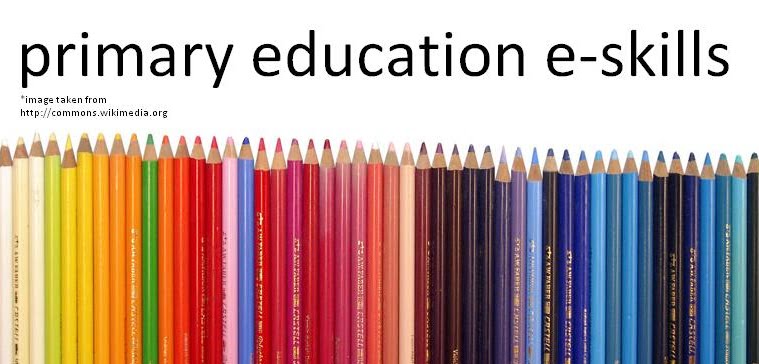Wednesday, April 21, 2010
a meaningful learning visual critique.
Selah.

We have just had another superb tutorial, with everyone giving their presentations and introducing us to a bunch of fantastic resources that promote 'meaningful learning'. To record our attendance at the session we needed to post a thread on the discussion board relating to our two favourite resources and a little commentary on the issue of 'evaluation'. Additionally, we needed to post a link to our 'Delicious' social-bookmarking site. Here is what I wrote:
After hearing so many wonderful presentations this afternoon, I have decided that I like the look of the StoryBird Website, and the FossWeb site. The StoryBird website is very sweet, and basically allows students to write and draw their own 'online story' for them to export and share with family/friends. It also is free, which is such a major benefit. The FossWebsite is a science based website that has really fun and interactive games for students to learn about science based content such as 'Solids and Liquids'.
The process of evaluation, for me, is actually quite tricky. There are so many aspects to consider when analysing a type of software/hardware, such as:
- how does it promote meaningful learning?
- how can teachers use this in the classroom with it being beneficial?
- can students 'construct' anything out of these soft-wares to make their learning more in-depth?
(These are just a few questions you need to ask yourself)
Additionally, you must weigh up the positives and negatives, and relate them to studies/research and readings! Despite the lengthy process, evaluations must be done in order for us as pre-service teachers to sort the meaningful learning technologies from the dodgy ones. I would like to find out how other people evaluate resources, so that if I have missed out on something, I can learn how to better evaluate and analyse.
It is also interesting to note what other sites my fellow bloggers found interesting. Hannah raised some interesting points on what whether sites that are interactive, are automatically promoting meaningful learning. Additionally, Martine (whose blog you may not be able to access, only if you are included in UTSonline) finds the iPhone Basic Maths Deluxe application really innovative and educational. It is always good to be looking at what other students find interesting, as they may introduce you to an amazing resource that you would never have found on your own.
Sunday, April 18, 2010
Digital Video
Hoffenberg, H., & Handler, M. (2001). Digital video goes to school. Learning & Leading with Technology, 29(2), 10-15.
Ok, to be honest, I just skimmed this article. But I picked up on some really great information and tips on how digital video promotes meaningful learning and examples of how to use it in the classroom. Here we go with some quotes:
"In the process of creating a video, students are practicing many of the following skills:
- the technical skills involved in making and editing a video
- visual literacy skills
- the higher-level thinking skills of analysing and synthesising the information they want to present as they come up with a point of focus their work and as they decide what details to include in their videos"
Some formats that digital video can take include:
- video newscasts
- documentaries
- infomercials
- video clips for websites or multimedia presentations
"Video is a natural fit when you want to capture:
- emotion
- heritage or culture
- memorable experiences
- change over time
- a process
- a phenomenon in nature"
Well, there it is. I think the idea of digital video in the classroom is quite amazing. I am constantly learning more about this medium through this course, and am excited to incorporate what I have learnt on my prac in two weeks! Keep the learning coming!
Saturday, April 17, 2010
Bees, Picasso & BamNana
English - 'The Spelling Bee Game'.
This is great for older kids, namely Stage 3. Students first choose a character and then participate in a 'virtual' Spelling Bee. Children listen to the word, and have the option of hearing the definition and how it can be used in a sentence before typing it out. It is in the form of 'drill & practice', whereby if the students get the answer right, they move on to another word, but if they spell it incorrectly, they are either out, or have to try again. This site is both engaging and fun, and has the potential to be a great 'smartboard' resource!
Visual Arts - 'Mr Picasso Head'.
I am a visual arts lover. Sometimes I think that I will only teach the children Art - who needs to be a good speller anyway! Just kidding! But I wish that Primary Schools found time to practice more Art with students. This site is fantastic for teaching specifically on the attributes of Cubism and could be used as an introduction for studying Pablo Picasso. Students are able to 'drag & drop' Cubist elements to create and arrange a 'Picasso-style' portait. Again, I believe this site is better suited for Stage 3 children, but then again, who knows! I guess you could try it out on younger kids, and see what happens! The only downfall I believe, is that there is no background information or theory behind what Cubism is and who Picasso was. Despite this however, it is a fantastic creative website!
PDHPE - 'Dole Superkids BAM-NANA Game".
This whole website is great for teaching on the subject of Nutrition and Fitness. It is highly informative and interactive. This particular 'BAM-NANA game revolves around a 'Banana-man' trying to defeat his arch enemy 'Saturated Fat' by catching 5 fruits and vegetables while dodging all foods containing saturated fat. Children use the arrow keys on the keyboard to navigate the 'Banana-man' around the game and to catch the foods being thrown from the sides. It is actually quite fun, and requires undivided attention. I feel younger kids (Stage 1 & 2) would really enjoy this game, and learn some nutritional facts in the process!
Building Sandcastles
 Thanks to this flickrer!
Thanks to this flickrer!Who knew that when you were a child, playing by the seashore and hoping to dig to China, that you were infact LEARNING. But now, reading this article, it all makes sense.
Idit Harel claims that "children learn best when they are in the active roles of designer and constructor, like the kids building the sand castle on the beach". I personally agree and support this notion. I remember back to the 'simple and innocent' times where I played aimlessly with my brother on the white Bondi Beach sands, creating masterpieces like the image above. (Ok, well maybe not as good!). But I remember trying to make tunnels and bridges through the sand, and becoming frustrated when the sand would collapse around me. I soon realised that I needed to have a strong support or foundation for the bridge to actually hold up. When I realised this, after many trials and errors - I perfected the art of sand bridge making! And I guess to this day, I still can make a pretty good sand bridge!
But back to the point - this 'constructionist' approach to learning is pretty accurate. I really believe learning becomes more personal/emotional/and meaningful when the child discovers something on their own, through their own 'construction', or perhaps even 'deconstruction'.
The article futher reflects on how we as educators can use technology to support this kind of 'sandcastle learning'. Harel states that "the Net...offers a wide-open learning environment in which children can explore the world, express themselves, save their creations, revise and refine them over time and exchange ideas in ways that were simply not possible in the past. But it is not the technologies themselves that are so important; rather, what is important are the ways that we use the technologies and think about them."
YES! This is the point of it all! We shouldn't introduce children to technology just for the sake of it, we should present technologies that sustain and encourage constructionist or 'sandcastle' learning!
Wednesday, April 14, 2010
'The Lace of Life'
One of the guys, Liam, in our class made this awesome digital story. One day, I'm telling myself, I will be able to make something this good! (Hopefully soon, before the due date!)
Monday, April 12, 2010
Finally!
Finally this uploaded! Wow, that took forever!
Today in our tutorial, we focused again on creating our own digital stories. Although my one is slightly dodgy, with all the effects (or lack of them), its still an effort! I created it on iMovie, a program that I first used today, so I'm a bit proud of myself! I don't have a Mac at home, so I will have to use Windows Movie Maker (which, by the way, I downloaded!), which I find actually a lot easier to use than iMovie. All in all, its just a practice run until I create my actual digital learning story.
Saturday, April 10, 2010
seven things.
I have been trying to compose my own 'practice' digital story, however my computer doesn't seem to have any movie making component. Unfortunately I do not own a Mac, so I can't use iMovie right now, but I thought Windows had 'Movie Maker'? Strange. Anyway, I will have to keep searching for one. If anyone knows of any that I can download or something, please let me know!
{image by paper whistle}
Thursday, April 8, 2010
Digital Storytelling.
Over the long Easter weekend, I went to my church's Art Exchange festival, where they showcased people's artworks based on the concepts of resurrection, life, love, peace, salvation etc. During the church service, they played one man's video (or digital story) that was amazingly creative. It has further inspired me to not only use this medium, but to use it well.
SOMETIMES - Tim Nagle from Tim Nagle on Vimeo.
Digital Storytelling Finds Its Place in the Classroomby Tom Banaszewski
- this online article is great for a simple yet thorough explaination of what digital stories are and how to effectively implement them into the classroom. The article includes step by step procedures on how to use iMovie, and how to incorporate voice, sounds, images and short video clips. The author concludes by stating:
"It's vital to note, of course, that the technology was always secondary to the storytelling. Scanning photographsand hand-drawn images into the computer, using a digital camcorder, importing music, recording voices, and composing and editing their stories using Apple's iMovie program comprised a technological process that enabled students to develop and share a clear, structured, effective story. Technology's place in the classroom has always challenged teachers to maximize their time and resources while proving its worth. The Place Project demonstrated how technology can be instrumental in the perennial student struggle to find voice, confidence, and structure in their writing."
Discovering New Technologies in the Classroom

Hello! My name is Morgan, and I am currently learning about new technologies in my Professional Experience 3 tutorial. My experience with technology, computer-based, is of a medium level, in that I feel competent using basic programs such as Word/PowerPoint/Publisher and web-based software. I am experimenting with Photoshop at home, however it is hard not knowing what is actually available and how to implement it without instruction from someone who knows exactly how to use it. I am not terrified of technology, but it is slightly intimidating trying a program you haven't used before. Overall, I am more excited rather than nervous to learn more about Information Technologies this year, as I plan to implement this knowledge in the classroom and make my lessons extra fun!
A new chapter.
I hope you enjoy!